IRCTC Tatkal Ticket Booking Technique
Try the following steps:
Step 1-> Try to login before 10 am in your irctc account , let say at 9:50 am
Before 10 am if you try to login it will logged you in successfully.
Step 2-> Now You will be redirected to "Plan my travel" page
fill the required details and ticket type - "tatkal"
You may redirected to next generation booking page.
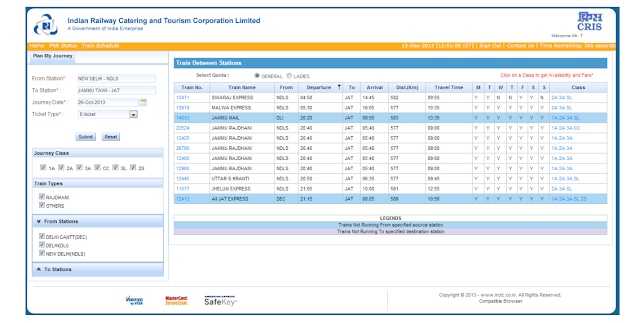
Step 3-> In this Page You can see the Timer is running at the corner (see image)
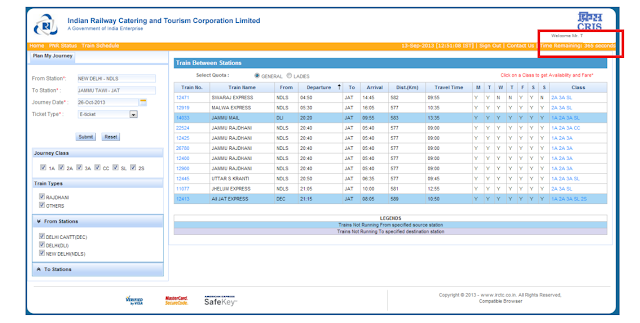
Step 4-> Wait for 10 am .. In between keep clicking on Submit button on some
interval of time until 10 am .
As you will see your timer is keep decreasing .... here is the trick
Step 5-> click F12 - inspect element will be open - click on console
and paste this code
$('#ctimer').html(100);
press Enter
You will see your timer time is now 100 sec .
Step 6-> Repeat step 5 when your timer is around 30 sec
Step 7-> At 10 am click on "Book Now" You will redirected to the passenger details page
Fill the information
Step 8-> click next and choose payment type n do the payment.
NOTE : IF you are not redirected to this next generation page then this trick will not work, Don't try to increase timer to 1000 sec or 500 sec . You'll be redirected to login page. Hope this trick will help you people to book your online tatkal ticket.
Cheers












.JPG)